User talk:Assassin Warrior
Help[edit]
Could anyone assist me on wiki editing? I've been searching around for help pages but i've only found simple ones that only say how to bold, put headings, etc. I've trying to learn how to add boxes, different colors, etc. but I can't find any pages explaining that. If anyone could give me a link to a help page like that I would appreciate it.
One more thing: Is it alright if you just copy someone else's user page, paste it onto yours, and change the information for yourself?Assassin Warrior 23:28, 2 June 2009 (UTC)
- To answer your second question, for the most part people create templates to help others quickly make a user page, so for the most part it is acceptable yes, but I'd ask the user on their talk page first.
another note, a question like this would be paid more attention to here. As for the first one, I find it takes some time to learn anything, and much can be found out through trial and error in the sandbox as for pages dedicated to information, all I can find is this, which I assume is what you're already referring to. ~ Ryuu Desu [ Talk|Contributions ] 23:34, 2 June 2009 (UTC)
[ Talk|Contributions ] 23:34, 2 June 2009 (UTC)
- (Edit conflict) If you are looking for help, you can ask any helper, check out our Help center, or post a question on our Help:Ask a wiki question page.
- Yes you can copy someone's page, and change the information, just leave a credit/thanks. You can also find easy to use userpage templates at Category:User templates. --
 Wyn 23:35, 2 June 2009 (UTC)
Wyn 23:35, 2 June 2009 (UTC)
- Oh my, I just ec'd Wyn and lived to tell the tale :3 -crosses this off on his list of wikigoals- ~ Ryuu Desu
 [ Talk|Contributions ] 23:37, 2 June 2009 (UTC)
[ Talk|Contributions ] 23:37, 2 June 2009 (UTC)
- Thanks guys for giving me the links and stuff, I appreciate it. (My user page looks really...bad right now but I'll improve it over time...) --The preceding unsigned comment was added by User:Assassin Warrior (talk).
- Oh my, I just ec'd Wyn and lived to tell the tale :3 -crosses this off on his list of wikigoals- ~ Ryuu Desu
- Yes you can copy someone's page, and change the information, just leave a credit/thanks. You can also find easy to use userpage templates at Category:User templates. --
- Haha, you should have seen my user page when I first started out, and personally I think it still currently looks terrible, don't even use any templates for it. But yeah, I think you'll find improvement comes quite fast once you get the hang of everything ~ Ryuu Desu
 [ Talk|Contributions ] 23:52, 2 June 2009 (UTC)
[ Talk|Contributions ] 23:52, 2 June 2009 (UTC)
- Haha, you should have seen my user page when I first started out, and personally I think it still currently looks terrible, don't even use any templates for it. But yeah, I think you'll find improvement comes quite fast once you get the hang of everything ~ Ryuu Desu
- (Edit conflict) Ryuu, I'm gonna get you for this! No worries, just a couple of hints... on talk pages, it's proper etiquette to indent your replies by adding colons at the beginning, 1 colon = one indent, 2 colons = 2 indents, etc. This allows for a more readable flow of dialogue. Also, sign your talk page comments with 4 tildes ~~~~ or use the
 in the edit bar. If you have any more questions, please feel free to ask! --
in the edit bar. If you have any more questions, please feel free to ask! -- Wyn 23:54, 2 June 2009 (UTC)
Wyn 23:54, 2 June 2009 (UTC)
- (Edit conflict) Ryuu, I'm gonna get you for this! No worries, just a couple of hints... on talk pages, it's proper etiquette to indent your replies by adding colons at the beginning, 1 colon = one indent, 2 colons = 2 indents, etc. This allows for a more readable flow of dialogue. Also, sign your talk page comments with 4 tildes ~~~~ or use the
- Ah, and while Wyn is lecturing you, please make sure to keep all edits under the user namespace (although creating pages is an exception to this), as well as the user talk namespace marked as minor edits.
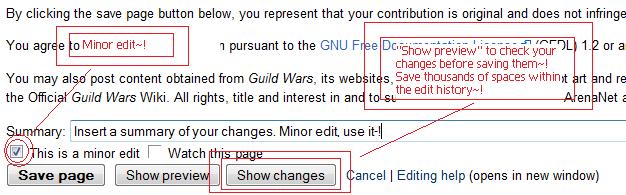
If you're one whose prone forget setting minor edits whenever it is required, there is a setting under the preferences screen under the "Editing" section that automatically marks all edits as minor by default, this is a very useful feature, especially if you don't edit under then main space frequently.
Preferences> editing >8th one down, the checkbox "Mark all edits minor by default"
Thanks, happy wikiing! ~ Ryuu Desu [ Talk|Contributions ] 00:04, 3 June 2009 (UTC)
[ Talk|Contributions ] 00:04, 3 June 2009 (UTC)
- Wow, I clicked back when I had my user page all planned out...and I have to start all over again...Anyways, how do you get your name to look better with color and stuff? Thanks for the tip Wyn. --Assassin Warrior 00:13, 3 June 2009 (UTC)
- Ah, and while Wyn is lecturing you, please make sure to keep all edits under the user namespace (although creating pages is an exception to this), as well as the user talk namespace marked as minor edits.
- Occasionally, I find the back space key saves me when I accidentally navigate away from an editing page. An overview of customizing your signatures can be found under the help section here. ~ Ryuu Desu
 [ Talk|Contributions ] 00:17, 3 June 2009 (UTC)
[ Talk|Contributions ] 00:17, 3 June 2009 (UTC)
- Occasionally, I find the back space key saves me when I accidentally navigate away from an editing page. An overview of customizing your signatures can be found under the help section here. ~ Ryuu Desu
Test Signatures[edit]
Test<span style="font-color:blue">Assassin Warriort</span> 00:33, 3 June 2009 (UTC) Could anyone tell me what I'm doing wrong + I couldn't find where it says to add an image next to your signature.
- Images can be added via the [[Image:User_(actual user name here)_insert_image_name_here]] code, (Also, it is recommended that you add a size modifier tag, so it would look like this [[Image:User_(actual user name here)_insert_image_name_here|19px]]) afterwards you can click the red link and upload the proper image in order to view custom signatures properly, you need to go into preferences, and under the signature section, click the checkbox "Raw signatures" Images uploaded for signatures must start with the name "User_(user)" For example in your case it would be Image:User_Assassin_Warrior_Image_name. ~ Ryuu Desu
 [ Talk|Contributions ] 00:39, 3 June 2009 (UTC)
[ Talk|Contributions ] 00:39, 3 June 2009 (UTC)
- Another test. File:User Assassin Warrior insert image name here 00:56, 3 June 2009 (UTC)
- I would suggest you make it [[File:User Assassin Warrior sig.png|19px]] [[User:Assassin Warrior|Assassin Warrior]] --
 Wyn 00:59, 3 June 2009 (UTC)
Wyn 00:59, 3 June 2009 (UTC)
- Another test, and when I tried uploading the file, it said it wasn't a .jpg file. I was using .png file which says is permitted.
 Assassin Warrior 01:04, 3 June 2009 (UTC)
Assassin Warrior 01:04, 3 June 2009 (UTC)
- Hm...it's really small and my other signature is still there...how do I make it bigger?
 Assassin Warrior 01:06, 3 June 2009 (UTC)
Assassin Warrior 01:06, 3 June 2009 (UTC)
- Your image can only be 19px x 19px. See our signature policy --
 Wyn 01:08, 3 June 2009 (UTC)
Wyn 01:08, 3 June 2009 (UTC)
- Do you guys know any site particularly used for this? I've been using the site cooltext but the size is too big. What did you guys use?
 Assassin Warrior 01:13, 3 June 2009 (UTC)
Assassin Warrior 01:13, 3 June 2009 (UTC)
- Most people here simply use images from the game, icons etc. Since there is a pretty strict copyright policy on images used here. You might want to look through some of the Category:Icon galleries and see if you find something you like. You will need to save it to your computer and then reupload it as your sig image. --
 Wyn 01:33, 3 June 2009 (UTC)
Wyn 01:33, 3 June 2009 (UTC)
I didn't feel like making my own monk icon, so mine's just a rip of this, neither mine nor Wyn's is text, so... Not sure, if you wanted a custom custom one, GWW isn't really the place to make requests, can't help you with that one, sorry. ~ Ryuu Desu [ Talk|Contributions ] 01:35, 3 June 2009 (UTC)
[ Talk|Contributions ] 01:35, 3 June 2009 (UTC)- Ah, this is starting to annoy me now. I tried uploading a whole new image of a Warrior symbol icon thing...but it just expanded the old picture. How do i delete the old picture and upload the new one? I'm going to go sleep now and figure out the whole thing tomorrow. Thanks for all the help Ryuu and Wyn.
 Assassin Warrior 01:43, 3 June 2009 (UTC)
Assassin Warrior 01:43, 3 June 2009 (UTC)
- Due to issues with the image cache, it sometimes takes up to an hour for a new version to resolve itself. you see that it is working fine in your signature. --
 Wyn 03:34, 3 June 2009 (UTC)
Wyn 03:34, 3 June 2009 (UTC)
- I got the image thing down, but how do I bring it after my name like Ryuu has it? Also, how do I change the font/color of my name? Lastly....I keep getting backrounds behind my images that I don't want...It doesn't show it behind the image, but once I put it in my signature, a random backround just appears. Any way to fix that? Assassin Warrior
 23:51, 3 June 2009 (UTC)
23:51, 3 June 2009 (UTC)
- I see you figured out the order, to change the color of your name, it would be [[User:Assassin Warrior|<span style="color:red;">Assassin Warrior</span>]][[File:User Assassin Warrior sig.png|19px]] replacing red with whatever color you want it to be. As for backgrounds, I'm not sure what you are talking about, none of the icons you've used have any sort of background, they are all transparent. --
 Wyn 22:19, 4 June 2009 (UTC)
Wyn 22:19, 4 June 2009 (UTC)
- Transparant? On my screen I see a black backround, maybe because I'm using Internet Explorer version 6.0?(I have to update it....) Assassin Warrior
 22:28, 4 June 2009 (UTC)
22:28, 4 June 2009 (UTC)
- That would do it :D or better yet, try FireFox. --
 Wyn 22:25, 4 June 2009 (UTC)
Wyn 22:25, 4 June 2009 (UTC)
- Ah I always forget to sign. Is there any option that allows you to automatically sign? (Btw:I have a prob with my comp. that makes it freeze everytime I try to update)...so I guess I'll try to fix that later, anyways, thanks again for the help =) Assassin Warrior
 22:28, 4 June 2009 (UTC)
22:28, 4 June 2009 (UTC)
- Ah I always forget to sign. Is there any option that allows you to automatically sign? (Btw:I have a prob with my comp. that makes it freeze everytime I try to update)...so I guess I'll try to fix that later, anyways, thanks again for the help =) Assassin Warrior
- That would do it :D or better yet, try FireFox. --
- Transparant? On my screen I see a black backround, maybe because I'm using Internet Explorer version 6.0?(I have to update it....) Assassin Warrior
- I see you figured out the order, to change the color of your name, it would be [[User:Assassin Warrior|<span style="color:red;">Assassin Warrior</span>]][[File:User Assassin Warrior sig.png|19px]] replacing red with whatever color you want it to be. As for backgrounds, I'm not sure what you are talking about, none of the icons you've used have any sort of background, they are all transparent. --
- I got the image thing down, but how do I bring it after my name like Ryuu has it? Also, how do I change the font/color of my name? Lastly....I keep getting backrounds behind my images that I don't want...It doesn't show it behind the image, but once I put it in my signature, a random backround just appears. Any way to fix that? Assassin Warrior
- Due to issues with the image cache, it sometimes takes up to an hour for a new version to resolve itself. you see that it is working fine in your signature. --
- Ah, this is starting to annoy me now. I tried uploading a whole new image of a Warrior symbol icon thing...but it just expanded the old picture. How do i delete the old picture and upload the new one? I'm going to go sleep now and figure out the whole thing tomorrow. Thanks for all the help Ryuu and Wyn.
- Most people here simply use images from the game, icons etc. Since there is a pretty strict copyright policy on images used here. You might want to look through some of the Category:Icon galleries and see if you find something you like. You will need to save it to your computer and then reupload it as your sig image. --
- Do you guys know any site particularly used for this? I've been using the site cooltext but the size is too big. What did you guys use?
- Your image can only be 19px x 19px. See our signature policy --
- Hm...it's really small and my other signature is still there...how do I make it bigger?
- Another test, and when I tried uploading the file, it said it wasn't a .jpg file. I was using .png file which says is permitted.
- I would suggest you make it [[File:User Assassin Warrior sig.png|19px]] [[User:Assassin Warrior|Assassin Warrior]] --
- Another test. File:User Assassin Warrior insert image name here 00:56, 3 June 2009 (UTC)
- Images can be added via the [[Image:User_(actual user name here)_insert_image_name_here]] code, (Also, it is recommended that you add a size modifier tag, so it would look like this [[Image:User_(actual user name here)_insert_image_name_here|19px]]) afterwards you can click the red link and upload the proper image in order to view custom signatures properly, you need to go into preferences, and under the signature section, click the checkbox "Raw signatures" Images uploaded for signatures must start with the name "User_(user)" For example in your case it would be Image:User_Assassin_Warrior_Image_name. ~ Ryuu Desu
(Reset indent) No, you can't automatically sign, since signatures are only required on talk page comments, not mainspace edits. --![]() Wyn 22:31, 4 June 2009 (UTC)
Wyn 22:31, 4 June 2009 (UTC)
- Forgot about that...One more thing. How'd you get an animated picture on your user page lol? It's looks awesome, I've been looking around at images to try finding good ones, but nothing really interests me. My user page looks so empty so I wanted to fill it up with random pics...And when am I suppost to reset an indent? Assassin Warrior
 22:35, 4 June 2009 (UTC)
22:35, 4 June 2009 (UTC)
- I created it using photoshop and image ready. Resetting the indent is just done whenever someone wants to, or not at all, there is no suppose to do it now rule. --
 Wyn 22:38, 4 June 2009 (UTC)
Wyn 22:38, 4 June 2009 (UTC)
- How do I change the font? is it...User:Assassin Warrior| (arrow)span style=(quotation)color:gold;(quotation)(quotation)font:something(quotation);(arrow)Assassin Warrior]][[File:User Assassin Warrior sig.png|19px (I took out some stuff so it'll show) and am I limited to any fonts on wiki?
- [[User:Assassin Warrior|<span style="font-family:<font name here>;color:gold;">Assassin Warrior</span>]][[File:User Assassin Warrior sig.png|19px]] --
 Wyn 23:37, 4 June 2009 (UTC)
Wyn 23:37, 4 June 2009 (UTC)
- I have this <span style="font-family:<Georgia>;color:gold;">Assassin Warrior
 as my signature but whenever I try saving it with raw signatures checked, it says HTML error. Anyone know what I'm doing wrong?
as my signature but whenever I try saving it with raw signatures checked, it says HTML error. Anyone know what I'm doing wrong?
- Remove the < > around the font name, that was just to show you where to put it. Sorry. --
 Wyn 03:14, 5 June 2009 (UTC)
Wyn 03:14, 5 June 2009 (UTC)
- Test signature, and btw Wyn, that wasn't your fault. I didn't really check the thing, I just copy and pasted. Assassin Warrior
 00:57, 7 June 2009 (UTC)
00:57, 7 June 2009 (UTC)
- Test signature, and btw Wyn, that wasn't your fault. I didn't really check the thing, I just copy and pasted. Assassin Warrior
- Remove the < > around the font name, that was just to show you where to put it. Sorry. --
- I have this <span style="font-family:<Georgia>;color:gold;">Assassin Warrior
- [[User:Assassin Warrior|<span style="font-family:<font name here>;color:gold;">Assassin Warrior</span>]][[File:User Assassin Warrior sig.png|19px]] --
- How do I change the font? is it...User:Assassin Warrior| (arrow)span style=(quotation)color:gold;(quotation)(quotation)font:something(quotation);(arrow)Assassin Warrior]][[File:User Assassin Warrior sig.png|19px (I took out some stuff so it'll show) and am I limited to any fonts on wiki?
- I created it using photoshop and image ready. Resetting the indent is just done whenever someone wants to, or not at all, there is no suppose to do it now rule. --