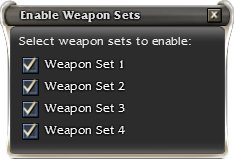Weapon set
Weapon sets allow a player to swap a combination of weapons and focus items or shields via the F1, F2, F3, and F4 hotkeys by default. Equip a weapon or off-hand item in the current active slot by double-clicking the item in the Inventory window, or by dragging the item to the slot in the user interface.
Enabling weapon sets[edit]
By default, only one weapon set is active in the interface. To enable the other three slots, click the Weapon Sets button in the Inventory window and check the box next to the other Weapon Sets.
Similarly, to equip a weapon set, you must first push the appropriate F1 through F4 keys while the Inventory Screen is open. The one to four icons that represent your weapon sets will appear at the bottom right of the main screen - but they will not show unless you enable them.
When an item is equipped in weapon sets 2 through 4, the item will take up a slot in inventory and will have a small 4-pointed star symbol in the lower right corner of the slot to indicate it is equipped in one of the weapon sets.
Notes[edit]
- If you try to sell an item that is currently in a weapon set, a confirmation window will pop up to request that you confirm or cancel the sale.
| Weapons (edit) | ||
|---|---|---|
| Requirement • Swapping • Sets • Bonus | ||
| One-handed | Melee: Ranged: |
Axe • Sword Spear • Wand |
| Two-handed | Melee: Ranged: |
Daggers • Hammer • Scythe Bow • Staff |
| Off-hand only | Focus • Shield | |
| Types | Caster • Martial | |
| Upgrades | Bundles • Components • Inscriptions Rewards • Inherent modifiers • Perfect 20/20 • 40/20/20 • 40/40 | |